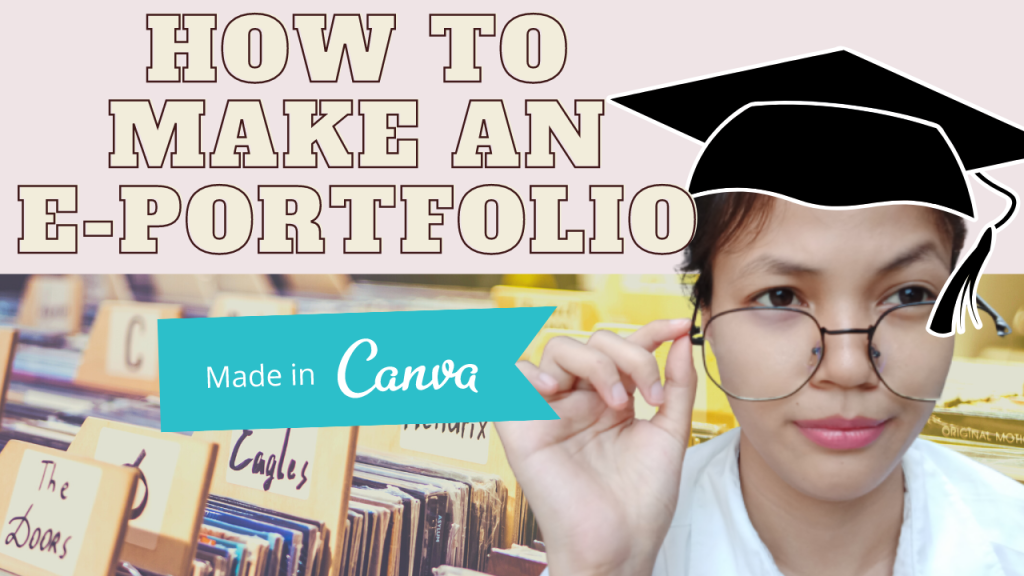Do you have experience making a hard copy of your portfolio and would want to experiment with making a soft copy?
I’ll show you how to create a website-like e-portfolio for school assignments using Canva. This is very simple and easy to follow. This does not require any technical or programming knowledge. All you have to do now is unleash your creativity!
But first, you need to prepare and do the ff:
- Make sure you have finished all the requirements (papers, videos, etc.) before following my instructions
- Upload the files on Google Drive
- Upload the videos on YouTube (set as Unlisted DO NOT PUBLISH IF YOU ARE SHY)
- Think and research for your color palette and font style
- Sign up or make an account in Canva (free) and Bitly (free); if you already have account to shorten the link, you don’t need to sign up in bitly
- Download the Canva if you’re using smartphone
- Go to canva.com if you’re using desktop or laptop
I made this tutorial for my classmates (Educ students) so this is student-friendly.
I hope you learned a lot from this tutorial.